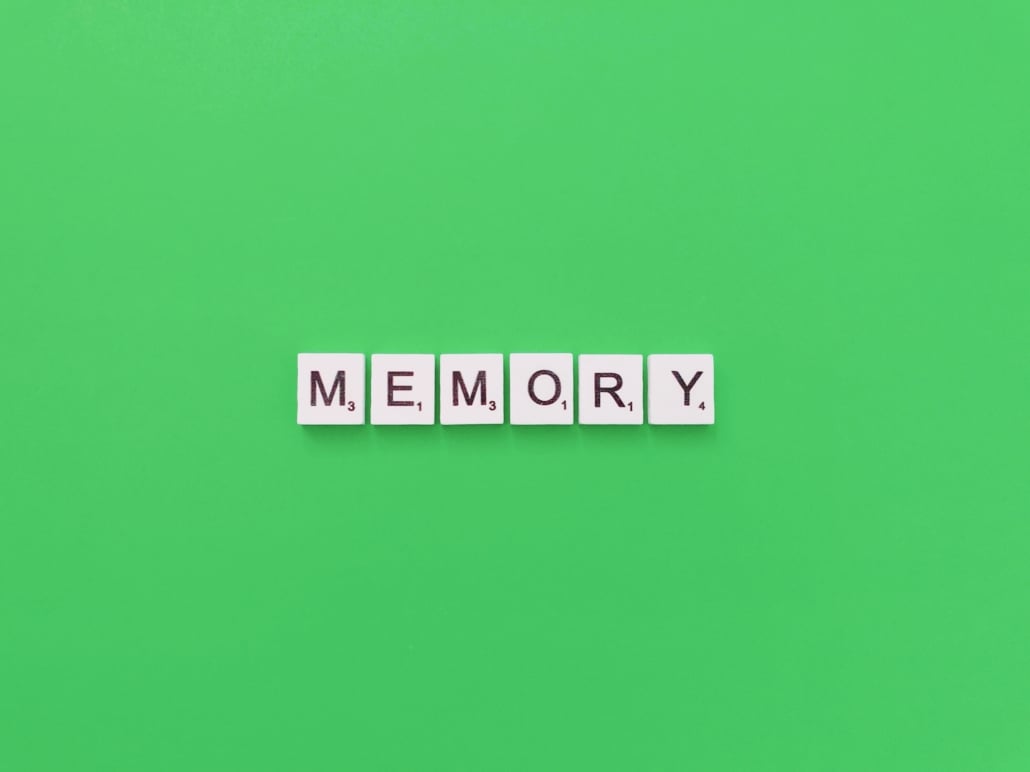One of the largest risks to be hacked is found in the use of unsafe passwords. Hackers are continually active online trying out passwords. So, odds are that one day they’ll guess what they are. Including the password of your WordPress website. We continually get new customers for our WordPress hack-free plans to end this once and for all.
The technology of two-factor authentication (or 2FA) is being used increasingly to minimize the risk of malicious logins. In this article, we explain how 2FA works and what the possibilities are for using 2FA on your WordPress website.
What is two-factor authentication (2FA) for WordPress?
2FA requires you to identify yourself in two ways (by two factors), so it can be determined with greater certainty that the identification is legit. One simple example is paying with your debit card in the store: you not only need to physically hold the card, you also need to know the personal identification number. 2FA for WordPress can mean that you need to get a code from your phone and enter this on your screen, after you’ve already logged in successfully with a password. In case a hacker has guessed your password, he can still do nothing, because he physically needs your phone for the second step. The chances of a hacker both guessing your password and stealing your phone is of course very small.
Two-factor authentication (2FA) options for WordPress
You can secure your WordPress website in different ways using 2FA. We will discuss four different methods to do this.
1. Google Authenticator (free)

Google Authenticator is supported by more and more online services, so you only need one app on your phone to secure your accounts with all these services. Think of all the Google services, but also Dropbox, LastPass and Amazon. Very convenient!
2. Duo Security (free up to 10 users)
Next to offering the same type of product as the Google Authenticator, Duo Security offers a few different ways to login as a second step to identify yourself. For example, you can confirm your identity by getting a call-back and receiving a code. Or you can link a USB keychain that you have to plug into your computer. To activate Duo Security on your WordPress website, you need the Duo Two-Factor authentication plugin.
Some great advantages of Duo Security are that you can add multiple users to your account and that you can demand a specific security policy. This is perfect for organizations that want to implement 2FA for more than one employee. Up to 10 users it is even free (with somewhat limited options). Plus, you can link many other online services to Duo Security.
3. YubiKey 4 ($ 40 per key)
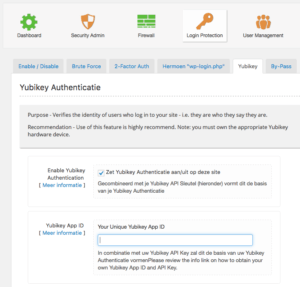

The YubiKey 4 can be purchased for $ 40 at Yubico or for € 46,15 at the YubiKey Shop. To integrate the YubiKey with WordPress you need the Shield WordPress Security plugin. You can activate your YubiKey under ‘Login Protection’ by following the steps in the settings.
4. NitroKey (€ 9 per key)

When testing the NitroKey, we found that the key doesn’t connect very well with a Mac USB port. On PC’s, testing did not result in any problems. You can purchase the NitroKey on nitrokey.com. Also, you need the Two-Factor plugin for WordPress to link your U2F key.