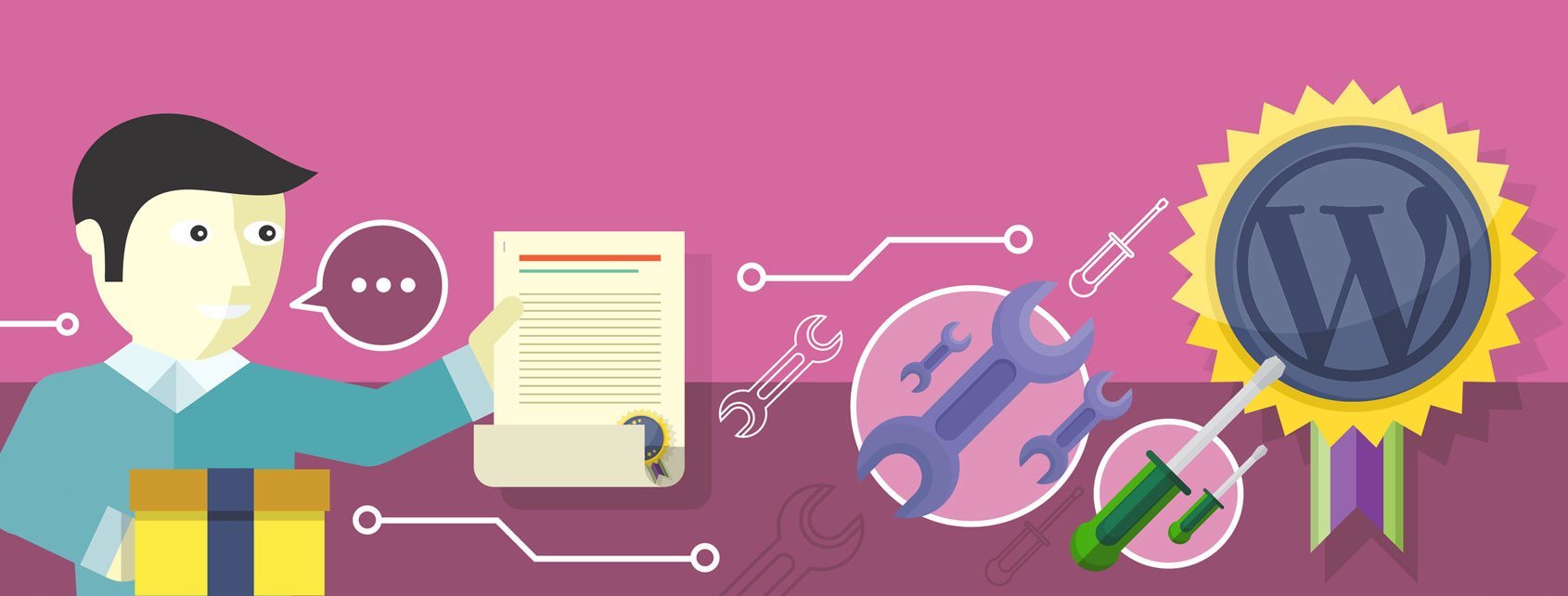When hosting, maintaining and managing hundreds of WordPress websites for our customers on a daily basis, you’ll need to guarantee stability for all these websites. To have them operate smoothly and safely you can use of a variety of tools. In this article we will go over the most important techniques and explain how we keep everything in-sync.
Note: Some of the provided links have an affiliate code.
WordPress hosting and maintenance: the ultimate worry-free solution
Our goal is to completely unburden our customers when it comes to WordPress. Practically, this means we take care of all the technical hassle so our clients only have to focus on the content of their website. This way, they don’t have to worry about WordPress hosting, updates, security or speed, because we got it all covered. Now, what tools do we use to accomplish all this?
Hosting
Managed WordPress hosting
We buy our hosting from the best Premium WordPress hosting parties, and continually and carefully look at the safety, stability and speed of their servers, and the quality of their support. Should we be able to guarantee a better speed on a different server, we may transfer websites between hosting parties.
Currently, we buy 
[/av_textblock]
Managing
Making Sites Maintenance ready
Many clients that want us to maintain their website, have modified their WordPress theme. This often results in an inability on our side to update their theme without loosing the modifications they have made. This is why the first important step to prepare websites for our maintenance program, is to split the modifications into a parent theme (the original theme) and a child theme (the modifications made to the theme). This makes it safer and easier to update the parent theme without losing the modifications set in the child theme.
Once new clients are added to our program, we thoroughly verify whether or not hackers have had access to the installation. We also double-check if all users make use of complex passwords. Thirdly, we check if the installed plugins are malware free, non-conflicting and up-to-date. At times we may advise our clients to give up a certain plugin in exchange for a more solid solution.
InfiniteWP

In this central control system we can see how many updates are ready to be installed per website, and can perform these updates directly from a central admin panel without having to log into each separate website. We also check the impact of each update, and whether changes have an effect on the performance of the corresponding website. This way we resolve any issue that a new update may cause. All this is part of our service.
Other than that, InfiniteWP gives us the ability to clone a website, make backups, login directly, perform malware scans, install and activate multiple plugins at once, and much more. To cut a long story short: InfiniteWP is the linchpin in our centralized WordPress management system.
Plugins
Kraken.io

Gravity Forms

Akismet (starting at $ 50 pm for multiple sites) is a spamfilter for WordPress websites that checks responses and form submissions. For this plugin we also have an Enterprise license, automatically filtering all comments, responses, requests and form submissions of all our clients.
Yoast SEO

Monitoring
Uptime Robot
Uptime Robot (starting at $ 5,50 p/m) is an online service set up to verify whether a website is still up. Every website we host is being monitored via Uptime Robot. As soon as a website shows downtime, we are notified and can immediately investigate what is causing the site to be down.
Uptime Robot enables us to swiftly take action in case a site causes trouble. This way, the actual time a website is unavailable is significantly minimised. Uptime Robot also builds its own history, enabling us to compare the amount of downtime of multiple WordPress hosting providers over an extended period of time. Added to this, we are given insight into which websites are downtime prone. This, then, helps us to zoom in on specific problems so we can solve them.
Broken Link Checker
Once a website is transferred or going life, we double-check the links used on the site by virtue of Broken Link Checker (free). In some cases, we keep this plugin activated to be able to perform routine checks. Whenever links on a website are troublesome or no longer active, this WordPress plugin will notify us instantly via email.
Visual Monitor
Sometimes a website may be available and operative, but certain elements cease to operate as they should, like a slider that doesn’t function or a widget that suddenly disappeared. Logically, Uptime Robot won’t pick up on such inconsistencies. For this reason we have an additional monitoring system set up, that makes multiple screenshot per day of each website we host. This system then compares each screenshot with the previous one, and notifies us promptly when it detects any visual discrepancies. As a result, we can investigate what is going on as soon as part of a site changes or disappears.
Maintenance Mode Monitor
‘Maintenance-mode’ is selected by default when WordPress is updated. During such an update, visitors are shown a white background with a notice that the website is currently under maintenance. This notification only last seconds, for as soon as the update is completed, maintenance mode is deactivated. However, once in a while, it may occur that an update cannot be completed, which then results in WordPress staying in ‘maintenance-mode’.
To counter this we have developed a ‘maintenance-mode-detection’ in our visual detection system, which alerts us as soon as unusual quantities of ‘white’ are found in a screenshot. This detection also traces other issues (like a website that refuses to load completely), making it a valuable addition to the visual monitor mentioned before.
Robots.txt monitor
Search engines look for a file called ‘robots.txt’ on every website. For example https://www.wpupgrader.com/robots.txt. The ‘robots.txt’ file dictates which pages of your site may or may not be indexed by search engines. WordPress automatically generates this file for you. This, however, also causes you to have little of no influence on changes made within this file. Should this file store the wrong kind of information, then search engines may by default ignore you when indexing the internet. This is, of course, fatal when you want people to find you easily and swiftly. Our ‘robots.txt monitor’ checks whether each websites is configured correctly and alerts us as soon as it detects changes in this file.
PageSpeed monitor
For search engine optimalization (SEO) Google measures speed and optimisation by virtue of a so-called PageSpeed score. For this reason a fourth monitor is installed for all websites: the Google PageSpeed monitor.
Several times a day we verify the Google PageSpeed score of a website. As soon as major shifts are detected, we are alerted so we can investigate the reason behind an irregular score. Particularly when the PageSpeed score drops drastically all of a sudden, it is crucial that we find out why as soon as possible. The PageSpeed monitor helps us to inform our clients promptly when the alterations they make to their site negatively affect their score.
Dashing.io
Dashing
Dashing is open-source, but definitely a must for programmers. Dashboard is written in Ruby, Coffeescript, HTML and CSS. Additionally, you will find quite an extensive list of widgets for Dashing on GitHub, many of which can be installed as is.
Optimisation
CDN
A Content Delivery Network (CDN) is a server network that stores and delivers static content. By saving static content (images, scripts) in a CDN, visitors are able to load your website much faster because different segments of your site are delivered simultaneously from multiple servers. We make use of several CDNs, in accordance with the demands of our customer. Widely used CDNs are MaxCDN (starting at $9 p/m) and CloudFlare (free with paid add-ons). MaxCDN can be easily installed with an optimalisation plugin (read below), while CloudFlare is a bit more complicated in set up.
Optimisation Plugins
To improve the speed of a WordPress website a proper optimisation plugin is indispensable. Such a plugin first of all offers proper caching; a technique that memorizes frequently visited pages in order to prevent them from having to be rebuilt by the server every single time, thereby cutting loading time short. There are Premium Hosting companies that will handle caching themselves.

Lastly, linking a CDN is another option. In doing so, the plugin automatically loads images and other static content (like scripts) via the CDN.
Generally, we use two different optimisation plugins: WP Rocket (starting at $99 p/y for multiple websites) or W3 Total Cache. WP Rocket is conveniently simple to manage, works out-of-the-box, and automates many things. For more complexer websites we use W3 Total Cache, as it has more configuration options, like for instance specific script handling.