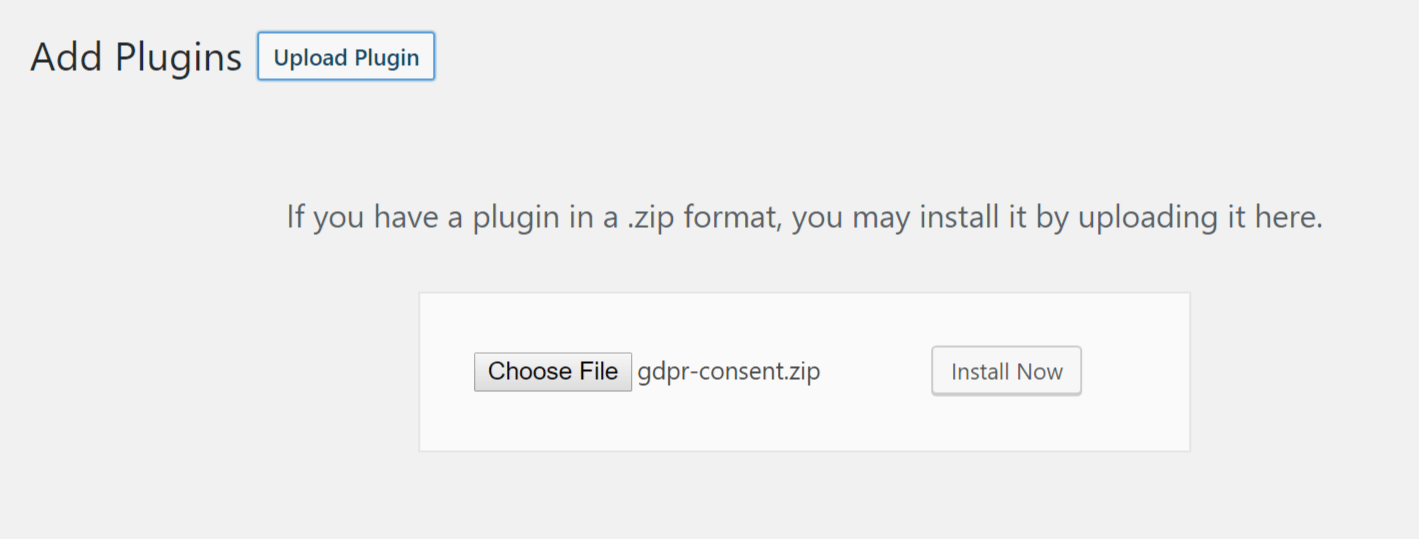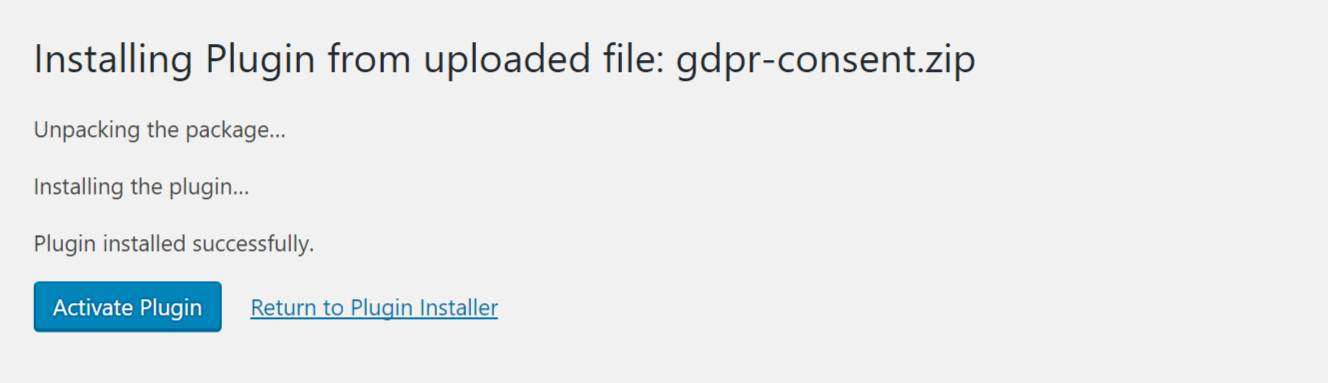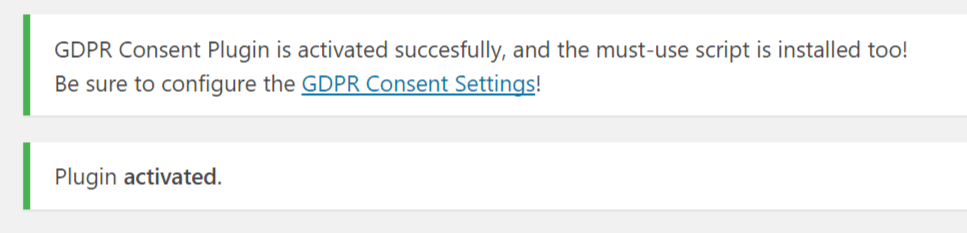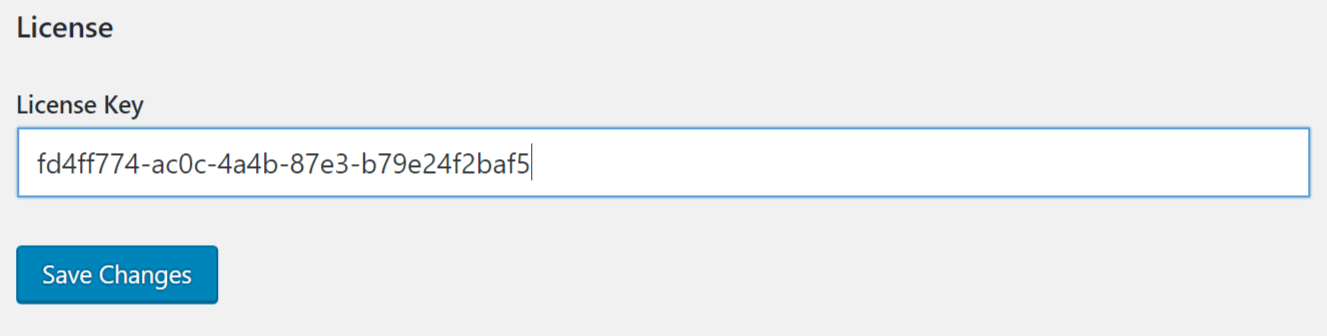[av_section min_height=” min_height_px=’500px’ padding=’default’ shadow=’no-border-styling’ bottom_border=’no-border-styling’ bottom_border_diagonal_color=’#333333′ bottom_border_diagonal_direction=” bottom_border_style=” custom_arrow_bg=” id=” color=’main_color’ custom_bg=” src=’https://www.wpupgrader.com/wp-content/uploads/2018/01/809240_blue-backgrounds-wallpapers_5000x3500_h1.jpg’ attachment=’23738′ attachment_size=’full’ attach=’scroll’ position=’top left’ repeat=’no-repeat’ video=” video_ratio=’16:9′ overlay_opacity=’0.5′ overlay_color=” overlay_pattern=” overlay_custom_pattern=” av_element_hidden_in_editor=’0′ custom_class=”]
GDPR Consent Plugin - Installation
[/av_section]
[av_section min_height=” min_height_px=’500px’ padding=’default’ shadow=’no-shadow’ bottom_border=’no-border-styling’ bottom_border_diagonal_color=’#333333′ bottom_border_diagonal_direction=’scroll’ bottom_border_style=’scroll’ scroll_down=” custom_arrow_bg=” id=” color=’main_color’ custom_bg=” src=” attach=’scroll’ position=’top left’ repeat=’no-repeat’ video=” video_ratio=’16:9′ video_mobile_disabled=” overlay_enable=” overlay_opacity=’0.5′ overlay_color=” overlay_pattern=” overlay_custom_pattern=” av-desktop-hide=” av-medium-hide=” av-small-hide=” av-mini-hide=” av_element_hidden_in_editor=’0′]
[av_two_third first min_height=” vertical_alignment=” space=” custom_margin=” margin=’0px’ padding=’0px’ border=” border_color=” radius=’0px’ background_color=” src=” background_position=’top left’ background_repeat=’no-repeat’ animation=” mobile_breaking=” mobile_display=”]
Step One - Preparations
Before you start installing the plugin, be sure to have the following:
- A copy of the GDPR Consent Plugin zip
- A valid license key
Both can be found in your account page on this site.
Step Two - Upload the plugin
To install the plugin, first log in to the admin area of your WordPress website with an administrator account. Once you are logged in, go to:
Plugins > Add new plugin
In the top left of the screen shown, click the ‘Upload Plugin’ button. A section of the screen will open up for uploading plugins. Use the ‘Choose File’ to pick the zipped plugin file from your computers file system.
Once the file name is visibly selected, click ‘Install Now’. The zipped file will now be uploaded and installation will begin.
Step Three - Installing the plugin
The installation will start up on a new page, and will let you know when it completed succesfully. (If it did not, let us know!)
Now the plugin is installed, it needs to be activated for WordPress.
Click the ‘Activate Plugin‘ button to make the GDPR Consent Plugin available in your admin area.
(No changes will be made in your WordPress yet, and end users will not be confronted with a dialog until you are ready to make it available to your visitors.)
Step Four - Activating the plugin license
Once activated, your WordPress will let you know with an information bar:
Click the ‘GDPR Consent Settings’ link, or go to your new admin menu for GDPR Consent:
GDPR Consent > Settings
Scroll to the license key section, enter the license key that came with your purchase and click ‘Save Changes’.
Once saved be sure to go back to this field and click ‘Activate License’ to make sure the saved license key is actually in use.
And that all!
If you have any problems during this process be sure to drop us a message from the support form.
[av_button_big label=’Next: Basic Setup’ description_pos=’below’ link=’page,23602′ link_target=” icon_select=’no’ icon=’uf140′ font=’flaticon’ custom_font=’#ffffff’ color=’theme-color’ custom_bg=’#444444′ color_hover=’theme-color’ custom_bg_hover=’#444444′ custom_class=” admin_preview_bg=”]
Define your consents and set up includable scripts
[/av_button_big]
[/av_two_third][av_one_third min_height=” vertical_alignment=” space=” custom_margin=” margin=’0px’ padding=’0px’ border=” border_color=” radius=’0px’ background_color=” src=” background_position=’top left’ background_repeat=’no-repeat’ animation=” mobile_breaking=” mobile_display=”]
[av_sidebar widget_area=’Documentation’]
[/av_one_third][/av_section]